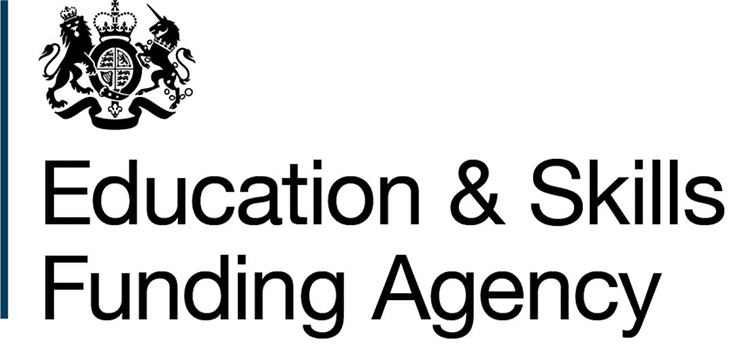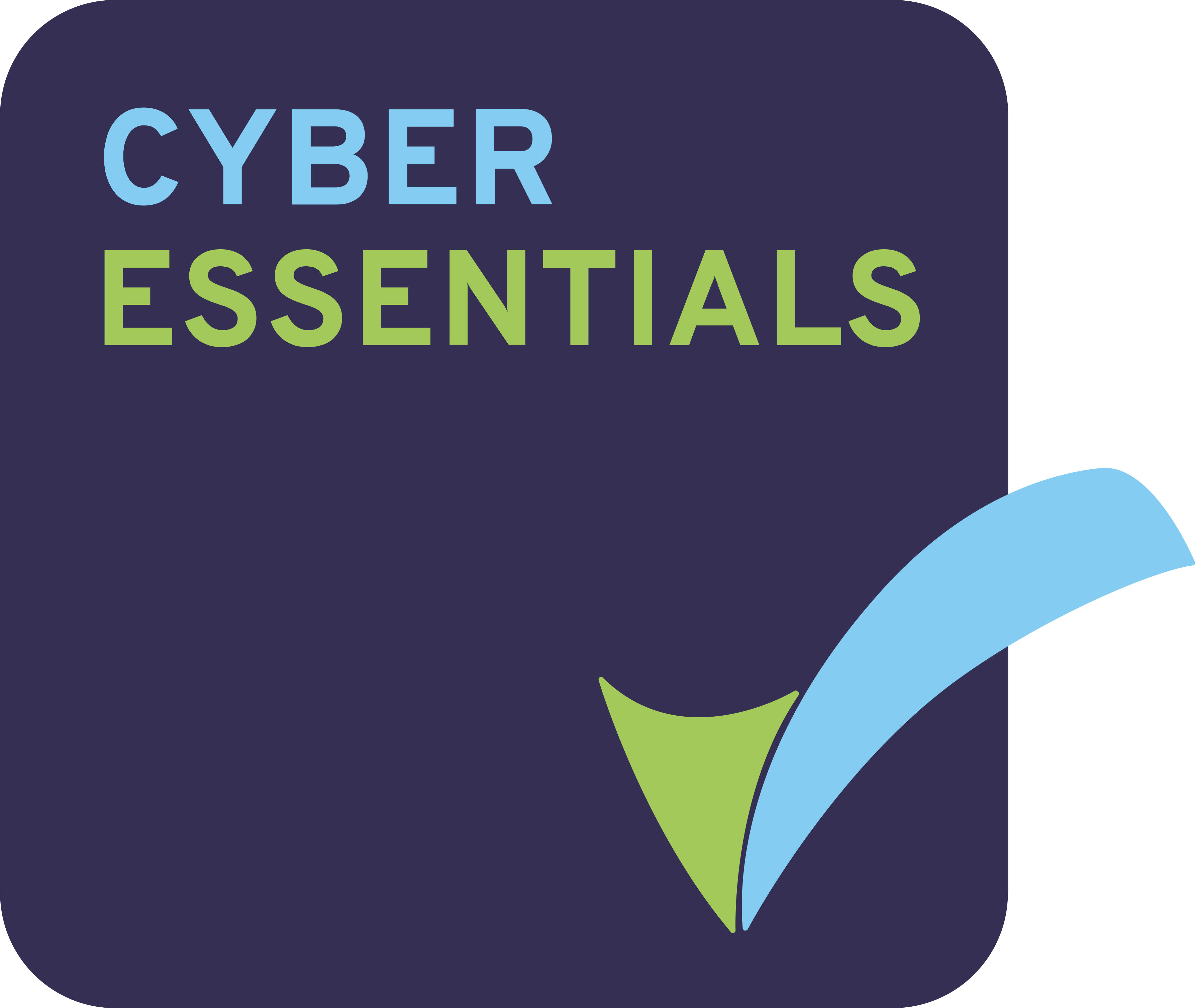The enrolment process is how you’ll officially register as a City of Liverpool College student! Enrolment for courses starting in September 2024 will take place from 15th August for students aged 18 and over, and from 22nd August for all other students.
Before enrolment, you will receive an email from the College with a link to your pre-enrolment form. You should click the link and fill in your details. This will help to make the enrolment process as quick and easy as possible.
After you have completed your pre-enrolment form, we will ask you to come into college to finish your enrolment. This is when we will give you information such as your timetable and provide you with your student ID card.
When will enrolment take place?
Enrolment for courses starting in September 2024 will take place from 15th August to 6th September. Check the table below for details of dates and times. You should check your pre-enrolment email for the centre you should attend to enrol.
Please note that from 15th August to 21st August, only students aged 18 and over can enrol. All other students will enrol from 22nd August onwards.
Need help?
If you need help or have any questions, you can contact us by emailing enquiry@liv-coll.ac.uk or by phoning 0151 252 3000.
| Date | Enrolment Start Time | Enrolment End Time | Centres | Student Groups |
| Thursday 15th August | 09:30am | 6:30pm | Clarence St, Duke St, Arts Centre, Vauxhall Rd | Students aged 19 and over only |
| Friday 16th August | 09:30am | 4:30pm | Clarence St, Duke St, Arts Centre, Vauxhall Rd | Students aged 19 and over only |
| Monday 19th August | 09:30am | 4:30pm | Clarence St, Duke St, Arts Centre, Vauxhall Rd | Students aged 19 and over only |
| Tuesday 20th August | 09:30am | 4:30pm | Clarence St, Duke St, Arts Centre, Vauxhall Rd | Students aged 19 and over only |
| Wednesday 21st August | 09:30am | 6:30pm | Clarence St, Duke St, Arts Centre, Vauxhall Rd | Students aged 19 and over only |
| Thursday 22nd August | 09:30am | 6.30pm | Clarence St, Duke St, Arts Centre, Vauxhall Rd | All student groups |
| Friday 23rd August | 09:30am | 4.30pm | Clarence St, Duke St, Arts Centre, Vauxhall Rd | All student groups |
| Monday 26th August | BANK HOLIDAY – CLOSED | CLOSED | CLOSED | |
| Tuesday 27th August | 09:30am | 4:30pm | Clarence St, Duke St, Arts Centre, Vauxhall Rd | All student groups |
| Wednesday 28th August | 09:30am | 6:30pm | Clarence St, Duke St, Arts Centre, Vauxhall Rd | All student groups |
| Thursday 29th August | 09:30am | 4.30pm | Clarence St, Duke St, Arts Centre, Vauxhall Rd | All student groups |
| Friday 30th August | 09:30am | 4:30pm | Clarence St, Duke St, Arts Centre, Vauxhall Rd | All student groups |
| Monday 2nd September | 09:30am | 4:30pm | Clarence St, Duke St, Arts Centre, Vauxhall Rd
Learning Exchange (ASD and Disability Friendly) |
All student groups
SEND students at Learning Exchange |
| Tuesday 3rd September | 09:30am | 4:30pm | Clarence St, Duke St, Arts Centre, Vauxhall Rd | All student groups |
| Wednesday 4th September | 09:30am | 6.30pm | Clarence St, Duke St, Arts Centre, Vauxhall Rd | All student groups |
| Thursday 5th September | 09:30am | 4:30pm | Clarence St, Duke St, Arts Centre, Vauxhall Rd | All student groups |
| Friday 6th September | 09:30am | 4:30pm | Clarence St, Duke St, Arts Centre, Vauxhall Rd | All student groups |